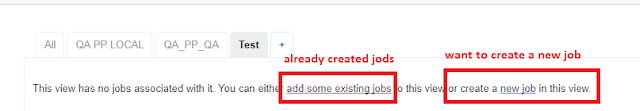Below are the points which can be consider while creating new table in the database.
- Comments ( Always add comments to columns and tables)
a.
I always find comments incredibly helpful, they could
answer some of the business / content questions.
b.
You can add table and column comments.
c.
Add comments at the table level at the very least to
indicate the contents of the table and the relationship between the two (other
than simply knowing parent-> child by way of the Foreign Key).
d.
Column comments are useful, as long as they do not simply
restate the column name
e.
There are undoubtedly some terms for which there is a
Glossary of Terms etc. in which case repeating the definition given there is
also of little value.
f.
However if the contents may not be immediately obvious /
there is no pre-defined term it is definitely useful.
- Column naming
convention
- While I like the underscores
(they are natural for database developers )
- As a
general translation from camel case java attribute names, we have
generally ended up without any underscores.
- Maintain consistency
with your database tables.
- NOT NULL Columns
- You have
only defined the primary key columns as not null (because you have to)
- There are
more columns that cannot be null
- i.e The foreign key column for example
- If a column
cannot be null, we should have a not null constraint on the column. This
will prevent an application error from going undetected if a null value
is inadvertently inserted.
- TIMESTAMP/DATE
columns
- Timestamps
are 'interesting' beasts in oracle, when you consider timezone and some
arithmetic functions and implicit type conversions that take place
- When to use
Date and when to use Timestamp?
i.
If you have milliseconds, then clearly you have to use timestamps
ii.
If they are simply to the second precision (or worse a given day), then
using a DATE column makes more sense
- Surrogate Primary
Keys and Compound Keys / Unique Constraints
- We seem to
have a general pattern of using surrogate Primary Keys everywhere
i.
i.e. we generate a unique numeric value as a unique key
- Sometimes
there is a perfectly natural primary key, for example if you have a table
defining enumerations, you might as well use the enumeration value as the
primary key, there is no need to define a separate PKEY column as well
- The tables
as they stand with the surrogate PKEY give no indication as to which
columns should be unique
i. i.e. could we have multiple records for the same PKEY+SOME_COLOUMN
6 .Performance Considerations
Indexes on Foreign
Key Columns
a. You are undoubtedly going to wish
to query the child records for a given parent record. You are not allowing for
this, so querying child table for a given parent table record will require a
full table scan.
- Caching on Sequences
- Create
sequences to generate values for
the PKEYs
- Is there is
no order dependency on the PKEY column values then should allow caching
of the sequence values.
- This
improves the efficiency significantly, but at the cost of potentially
having gaps in the sequence (which you could always have if a transaction
rolls back) and 'out of order' inserts in the case of databases with
multiple (RAC) instances.
- Partitioning Considerations
Expected Data Volumes
- How many records do we expect to create per day/week/month?
Is the data write time critical?
- is the creation of the new record in a time critical operation?
Do we expect to read the data far
more than we write the data?
- i.e. can we sacrifice some performance when writing the data in
order to optimise the data read
Query profile
- Do we expect to read 'ALL current' records on a frequent basis?
- Or are all queries likely to be related to an instrument or
relatively small set of instruments?
Data Lifecycle
- Do we have to retain the data indefinitely?
- Or can we remove data after a set time period?
- Would this time period be related to the some date etc. or to the
date at which the record is no longer valid